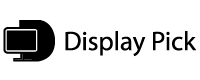Category: Tv Beginners Guides
-

How to Connect Bluetooth Headphones to LG TV
Feeling confused about connecting Bluetooth Headphones to LG TV? If Yes, then, this guide is for you. In this blog post, we have put together a complete step-by-step process for connecting the Bluetooth headphones to LG TV, regardless you have the latest LG Smart TV with built-in Bluetooth or a non-smart TV without Bluetooth. That…
-
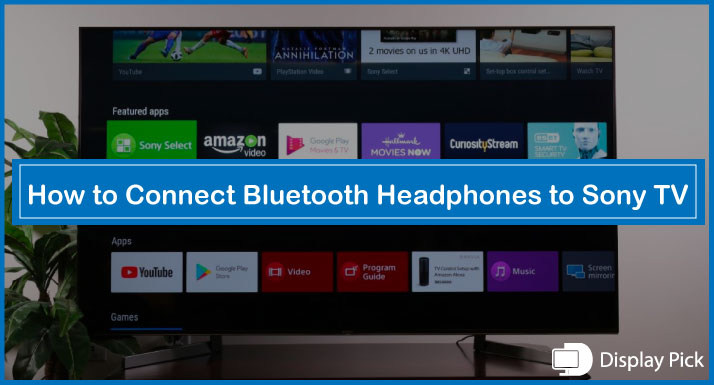
How to Connect Bluetooth Headphones to Sony TV
If you are having trouble connecting Bluetooth headphones to SONY TV, don’t get worried, we have got you covered. In this step-by-step guide, we have put together two different methods that you can use for connecting the Bluetooth headphones to SONY Smart TVs without any issue. That being said, let’s jump into the matter, and…
-

How To Connect Soundbar To TV
The soundbar adds another dimension to your TV by providing the most sought-after sound quality. You feel like you’re in a theater whereas you’re sitting at your home, such as the dynamic sound of the soundbars. The soundbars have different methods of setting up their connection to TV, and while they are not something you…
-

What is Roku TV
We all are mostly aware of all the new technologies and gadgets in the market, however, some of the really good products go under the radar and escape our attention. One of them is Roku TV. We all know about smart TVs and the amazing features they offer, whether that is Wi-Fi connection or Bluetooth.…
-

What Is Amazon Fire TV
talk about them. Since smart TVs sell so well, the manufacturers keep on adding features to keep the customers hooked. Another one of those smart TV platforms is the Amazon Fire TV, the product hasn’t been able to get the limelight it deserves. Amazon Fire TV offers similar features as the usual smart TVs though,…
-
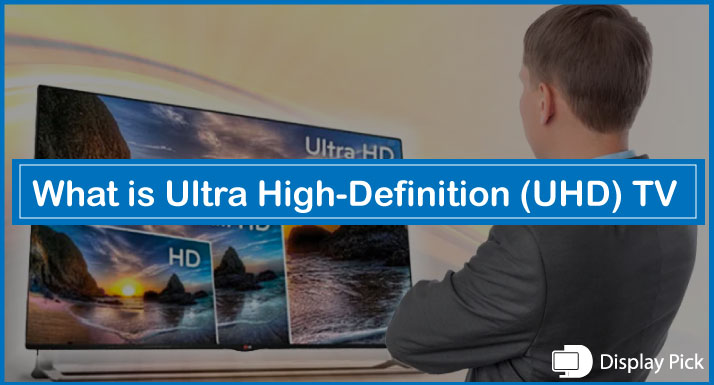
What Is UHD TV
The television industry is getting bigger, better, and brighter every day, a new TV is launched in the market almost every alternate day. We’re here to discuss another new invention when it comes to TVs, the UHD TV. The UHD TV has surprisingly been going under the radar for some time, and the reasons are…
-

Are Curved TVs Good for Gaming
There has been a never ending debate about the flat screens and the curved screens in different online communities. And, recently, a lot of gamers are shifting towards curved screen displays. Thus, people want to know “Are these curved screen TVs any good for gaming?”, or it’s just a marketing gimmick. To give you a…
-

How to Reduce Input Lag on TV
We hope you would agree with us, when we say “Input lag sucks”. When you are playing any competitive game online on your TV, you surely don’t want any input delay, as a millisecond delay can make or break the match. If you are facing input lag on your TV, then you have landed on…
-

How to Reset VIZIO TV Without Remote
VIZIO is one of the most popular emerging TV brands on the planet. And, like all the other TVs out there, there are times you need to factory reset the TV to get rid of some issues. You can easily reset the VIZIO TV using the remote, but how about times when you do not…
-

How to Connect Apple TV to WIFI Without Remote
Apple TV is a complete entertainment hub for a vast majority of people who are bound in the Apple ecosystem. Connecting the Apple TV to WIFI with the remote is a pretty straightforward process, and does not require any technical knowledge. Things get complicated if you don’t have the remote, and have to connect it…