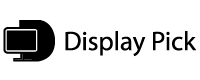Author: Ali Nawaz
-

How to Mirror Phone to TV Without WIFI
Mirroring mobile to TV using the WIFI is super-simple, and straightforward. With the miracast technology built-in, you can easily mirror a phone to TV over the WIFI in a matter of seconds. But, what about times when you do not have the WIFI in home or it’s not working? Don’t get worried! In this guide,…
-

How to Connect Android Phone to TV using AV Cable
You will be wondering why in the modern era we need to use old-fashioned or traditional ways to connect our smartphones to the TV when we can easily connect through the wireless connection without using any cable. Some people still use old TVs that don’t have HDMI ports, if you are one of them and…
-
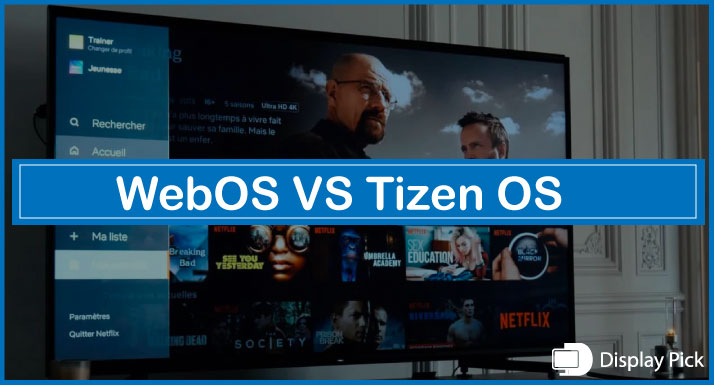
WebOS VS Tizen OS
The WebOS and Tizen OS are creating lots of noise in the market out there, both Operating Systems are unstoppable. The customers can’t hold themselves back from obsessing over these operating systems. Both of the Operating Systems have so much to offer when it comes to technology, which makes it quite difficult for the customers…
-

How to Connect Laptop to TV
Smart TV allows you to connect your laptop with it and enjoy anything on a bigger screen with just simple methods. You can easily watch Netflix and other favorite shows on your TV by just connecting your laptop or PC with the smart TV. There are different methods used to connect laptops with Smart TVs.…
-
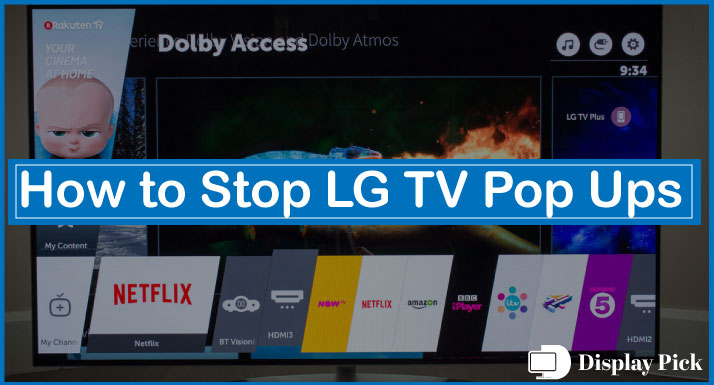
How to Stop LG TV Pop-Ups
There is no second thought about the pop-ups, they are utterly annoying. Pop-ups whether they are on your mobile phone, laptop, or TV are completely off-putter. In this detailed guide, we will show you how to stop LG TV pop-ups by following simple steps. That being said, let’s jump right into the matter. Stopping Pop-ups…
-

How to Connect PS Vita to TV Via USB
The PS Vita is supposed to be played handheld, and a majority of people do that too. However, if you are not a big fan of handheld gaming, and want to play on the big screen, then we have compiled this guide specifically for you. In this guide, we will show you how to connect…
-

How to Turn on TCL ROKU TV without Remote
Just like the ROKU streaming device, the TCL ROKU TV remote works by connecting to the internet. That means, if you lose the remote, you cannot control your TV. Luckily, there are a few walk-around solutions that you can use to turn on TCL ROKU TV without a remote. In this blog post, we have…
-

How to Enable Game Mode on SONY Smart TV
SONY TVs come with the dedicated gaming mode on the majority of modern smart TVs. The Game Mode on the smart TV allows you to take the full capabilities. If you are feeling confused about how to enable the Game Mode on SONY TV, you have landed yourself on the right blog post. In this…
-
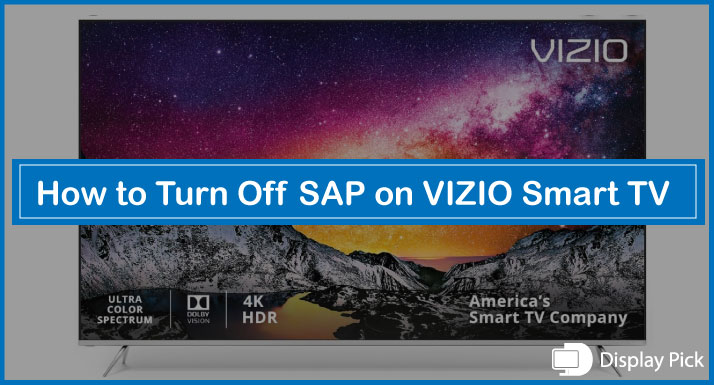
How to Turn Off SAP on VIZIO Smart TV
Turning the SAP feature off on the VIZIO smart TVs is not a straightforward process, as the majority of the SAP TVs don’t come with a dedicated button on the remote. Thus, we have compiled this complete step-by-step guide, in which we have put together the procedure for turning off the SAP on VIZIO smart…
-

How to Turn off SAP on Smart TV
SAP or Secondary Audio Program is an important feature available on modern smart TVs, which allows you to enjoy languages other than English on your TV. Turning on, and turning off the SAP feature on Smart TVs is a little tricky, and not many people know how to access this feature. Thus, we have compiled…