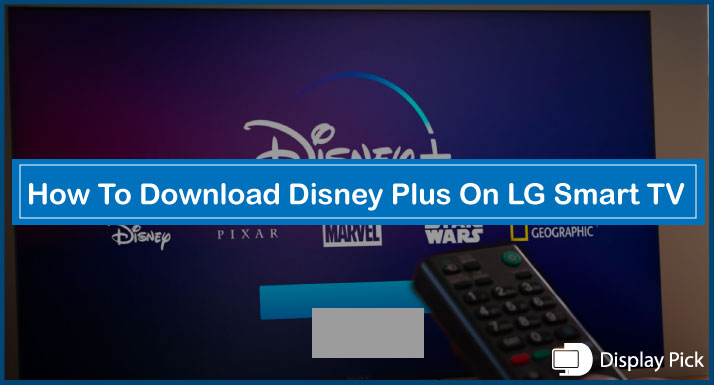If you have just stumbled upon the SAP feature on your Smart TV or remote and wondering what is SAP, and how you can take benefit from it, then you have landed on the right blogpost.
In this article, we have completely explained the SAP feature on the smart TVs, and how you can take full advantage of this feature.
Enough bluffing, let’s jump straight into the matter and check out the details.
What Exactly is SAP on Smart TVs?
SAP or Secondary Audio Program on the smart TVs is a unique feature that allows you to enjoy the content in languages other than English.
Basically, it substitutes the original language with the pre-recorded language, which means you can enjoy the content in your native language.
This feature becomes super-useful for people who want to get the best out of their entertainment in their own language.
Benefits of Using the SAP Feature on TV
Just like the features of SAP, the benefits that you can get by using SAP are pretty unpopular. Thus, below we have compiled some of the key benefits that you can get by accessing the SAP feature on your Smart TV.
- Firstly, the SAP allows you to get the audio on your TV substitute by your native language audio, which allows you to fully enjoy the content.
- Also, the SAP feature on the Smart TVs provides you with a visual description of the content on the screen, which makes it an ideal choice for the visually impaired people.
Related Post: How to Turn off SAP on Smart TV
Accessing the SAP Feature
Since you are now aware of what is SAP or Secondary Audio Programme on the TV, and what are the benefits of using the SAP feature on the TV, it’s now time to check out the process of accessing the SAP feature on Smart TVs.
There is a couple of different methods that you can use to access the SAP on a Smart TV. The first one is by using the SAP button on your Smart TV remote. This method is very straightforward and easier to access.
But sadly, not all the smart TVs do come with this feature on the remote. The alternative method that you can try to access the SAP feature is by getting into the UI.
Here is How You Can Access the SAP on Smart TVs:
Menu>Language>Audio Language>Primary>SAP
By following the above-given pattern, you can easily access the SAP feature on any-given smart TV.
Frequently Asked Questions (FAQs)
How Do I Check If My TV Has the SAP Feature?
Well, the Smart TVs that come with the SAP feature have the SAP button on the remote. Alternatively, you can also try looking into the UI settings of the smart TV.
Do All Smart TVs Come With the SAP Feature?
No, not all the TVs come with the SAP feature. However, the majority of modern Smart TVs do come with the SAP feature.
Is SAP Feature Only Available on the Antenna or Cable?
Yes, the SAP feature is only available on the Antenna, and this feature is not available on the set-up box or Android TV box.
Conclusion
SAP is a relatively newer feature, and not all people know about this feature. SAP stands for the Secondary Audio Programme, which allows you to enjoy other languages on your smart TV.
Above, we have provided you with all the benefits about it, and how you can access the SAP feature on your smart TV.