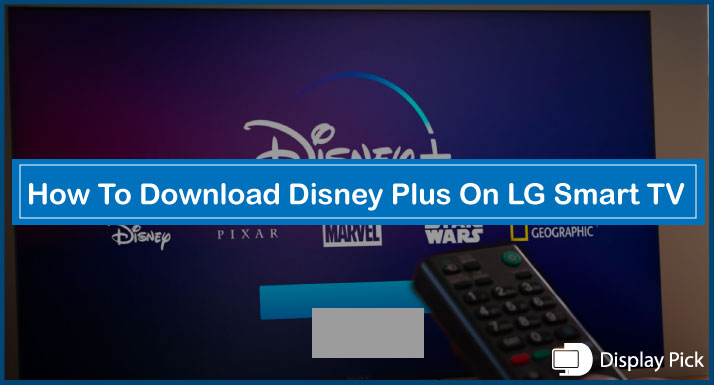Smart TVs just like other electronic gadgets require factory resetting every now and then. Resetting a device to its factory settings clears a majority of the issues for most people.
You can easily reset a Samsung TV using the remote. How about resetting a TV that does not have a remote?
[adinserter block="1"]
In this blog post, we will show you how to reset Samsung smart TV without a remote. So, you can bring your TV back to the factory settings easily.
Resetting Samsung Smart TV Without Remote
Luckily, there are various methods of resetting the Samsung smart TV, even without the remote. We have listed 3 different methods that you can use to reset your TV.
You can pick either of the resetting methods from our list, and see whether it works for you or not.
[adinserter block="1"]
Resetting the Samsung Smart TV Using IR Sensor
Using the IR sensor of your mobile phone is perhaps the best method to reset your Samsung TV without requiring any physical remote.
In order to reset the Samsung smart TV remote, you have to simply download the universal remote application from the Play Store.
The only problem with this method is that you need to have an infrared sensor on your mobile phone for this method.
If you have an IR blaster on your smartphone, then proceed this method, otherwise skip to the next method.
[adinserter block="1"]
Steps for Resetting the Samsung Smart TV Using IR Sensor:
- Download the Universal Remote Application from the Play Store.
- Now, open the remote application, and select TV from the list.
- Further dig-down, and select “Samsung” from the available list.
- You will be asked to try different remote combinations by clicking on different buttons.
- When you have finally figured out a remote that is compatible with your TV, then select it, and save it with your TV name.
- Open the Settings Menu, then select “General”, and then go to the “Factory Reset Menu”.
- If it asks for a password, enter “0000” as password, and you are good to go.
Resetting the Samsung Smart TV Using Physical Buttons
You can also reset the Samsung Smart TV by using the physical buttons on the TV. If your TV has physical buttons on it, you can use it for resetting the TV without the remote. This method is also fairly simple, and does not require any complexity.
Here are the Steps for Resetting the Samsung Smart TV Without Physical Remote:
- Turn on the TV, and let it run all the functions for about 30 seconds.
- Now, press the physical power button on your smart TV, and hold it for about 15 seconds.
- Your Samsung smart TV should reset now.
[adinserter block="1"]
Resetting the Samsung Smart TV Using Mobile Application
The latest Samsung TVs can be controlled easily by using the Samsung Smart TV mobile application. If you have a compatible TV, then you can use your mobile phone for controlling the TV.
Here are the Steps for Resetting the Samsung TV Using Mobile Application:
- Firstly, download the Samsung Smartthings application either from the Google Play Store, or the Apple Store according to your mobile phone.
- Connect your mobile phone, and your smart TV to the same wireless network.
- Now, open the mobile application, and you will be asked to choose your device from the available list.
- Select your TV from the available list.
- Now, open the “Settings Menu”, using the mobile phone application.
- Go to the “General” , and finally click on the “Restore Factory Settings” feature.
- If it asks for a passcode, enter “0000”, and you are good to go.
You can check it also: How to Reset VIZIO TV Without Remote
Frequently Asked Questions (FAQs)
Can We Reset Samsung Smart TV Without Remote?
Yes, you can easily reset the Samsung Smart TV without the remote by either using the smart TV application, physical buttons, or the IR sensor of your mobile phone.
Can We Control Samsung Smart TVs using Mobile Phones?
Yes, you can control the Samsung smart TV using a mobile application called the “Smart things” application. It is available both on the Google Play Store, and the Apple Store.
Can We Control Samsung Smart TVs with IR Sensor?
Yes, you can control the Samsung Smart TV with the IR sensor of your mobile phone. Above, we have mentioned the complete method that you need for controlling the Samsung smart TV with IR sensor.
Conclusion
There is no doubt that resetting solves a majority of the bugs, and issues related to software. Resetting your Samsung smart TV without the remote can be a hectic process for many people.
Therefore, we have compiled this step-by-step guide, in which we have put together different methods that you can use for resetting your Samsung smart TV without the remote.