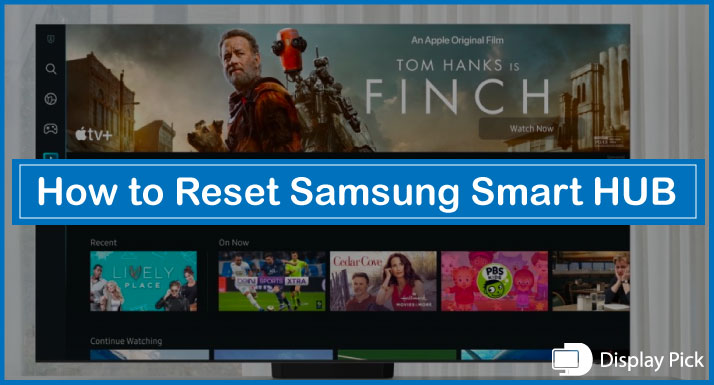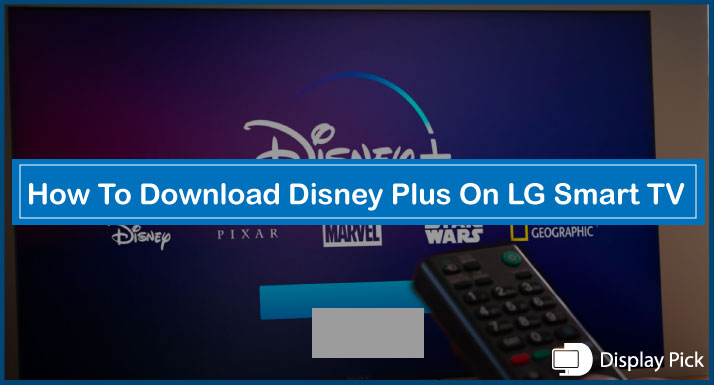Samsung Smart HUB is the Application Store of the Samsung Smart TVs, the same as Google Play is the official application store for Android.
Any problem with the Smart HUB will interrupt the download procedure. Resetting the Samsung smart HUB can get rid of all the software-related problems.
In this guide, we would show you the step-by-step process for resetting the Samsung Smart HUB.
That being said, let’s jump right into the matter.
Resetting the Samsung Smart HUB
Resetting the Samsung Smart HUB is a perfect idea to get rid of application-related issues. So, if you have any issues related to the applications, it’s always a good idea to reset the Samsung Smart HUB to fix the issue.
How to Reset the Samsung Smart HUB Using System UI
The best method for resetting the Samsung Smart HUB is by using the system UI. By utilizing the system UI, you can easily reset the Samsung HUB.
Here are the Steps for Resetting the Samsung Smart HUB
- Go to the Settings on your Samsung Smart TV by using the remote.
- Under Support, you would see the “Self Diagnosis” tab.
- From the available options, select, “Reset Samsung Smart HUB”.
- You have to insert the PIN (the default PIN on the Samsung TVs is “0000”.
Related Post: How to Find MAC Address on Samsung Smart TV
How to Reset the Samsung Smart HUB Using Remote
There is also an alternate method for resetting the smart HUB on Samsung TVs. You can use your TV remote to conveniently reset the Samsung Smart HUB.
So, if your TV remote has the Smart HUB button, you can follow this method.
Here are the Steps for Resetting the Samsung Smart HUB Using a TV Remote:
- Firstly, locate the Smart HUB button on your Samsung TV remote.
- Press it, and it would open a new menu.
- Now, press the “D” button, and it would show you different options.
- Select the “Reset Smart HUB” and you are good to go.
Related Post: How to Clear Cache on Samsung Smart TV
Frequently Asked Questions (FAQs)
What is Samsung Smart HUB?
Samsung Smart HUB is the Application Store for the Samsung TVs. You can use it for downloading applications on your Samsung Smart TV.
Can Resetting the Samsung Smart HUB Fix Application Related Issues?
Yes, resetting the Samsung smart HUB can fix all the application-related issues. Above, we have compiled all the steps for resetting the smart HUB.
Can I Reset the Samsung Smart HUB Without Remote?
No, you cannot reset the Samsung Smart HUB without the remote. Above, we have compiled all the steps required for resetting the Smart TV HUB by directly using the remote or the system UI.
Conclusion
There can be problems with Smart HUB on your Samsung TV which disrupts the download process on it. You can fix all the app-related issues on the Samsung Smart TV by resetting the smart HUB.
Above, we have compiled all the different methods that you can use to reset the Samsung Smart TV HUB.