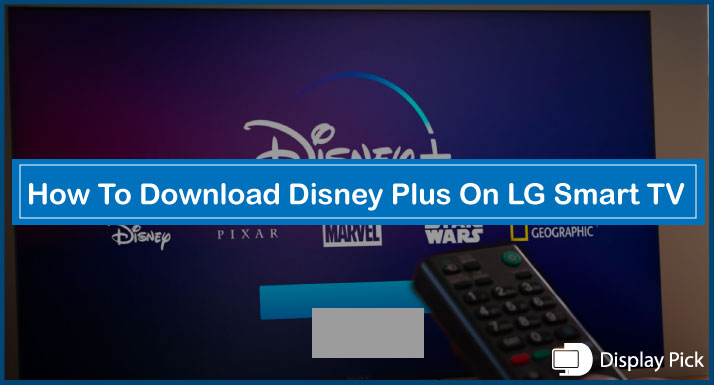Mirroring mobile to TV using the WIFI is super-simple, and straightforward. With the miracast technology built-in, you can easily mirror a phone to TV over the WIFI in a matter of seconds.
But, what about times when you do not have the WIFI in home or it’s not working?
Don’t get worried!
In this guide, we have put together a complete guide, in which we will show you how to mirror a phone to TV without WIFI easily.
You can easily connect your phone to TV without a wireless network connection by following this guide.
That being said, let’s checkout the details.
Connecting Phone to TV Without WIFI
Below, we have provided you three different methods for connecting your mobile to TV without requiring the home wireless connection.
The first one is the old-school method, in which you can connect your mobile phone to TV using the HDMI cable. The other one requires a Chromecast device as well as mobile hotspot connection.
Using an HDMI Cable
Using an HDMI cable for connecting your phone to TV is perhaps one of the oldest connection methods between a mobile phone and a TV. The good news here is that this method still works like a charm.
So, if you have an old HDMI to Micro-USB (or whatever your mobile phone USB port is), then you can easily connect your mobile phone to TV without any complexity.
Here are the Steps for Connecting Phone to TV With an HDMI Cable:
- Firstly, you need to have an HDMI to Mobile USB connector cable.
- Plug one end of the HDMI cable to the TV, and the other end of the USB cable to the mobile phone.
- Using the TV remote, change the input source of your TV to HDMI.
- Boom! Now you should be able to see all your phone content on the TV.
Using Mobile Hotspot
If you do not have the WIFI at home, you can use your mobile phone’s hotspot for connecting your mobile phone to TV.
All you have to do is to connect your mobile hotspot to TV, and you will get the option for mirroring your mobile screen into TV.
Here are the Steps for Connecting Mobile to TV Using Hotspot:
- Turn on the mobile hotspot on your smartphone.
- Connect the TV to the mobile hotspot.
- Go to the notification bar of your mobile phone, you will now see the screen mirroring option there.
- Select the option, and you will now see all your mobile content into the TV.
Using Chromecast With Mobile Hotspot on Non-Smart TV
Hmmm, so you want to connect your mobile to PC wirelessly without the WIFI?
We have great news for you, you can still connect your mobile phone to non-smart TV using Chromecast devices.
Here are the Steps for Connecting Mobile Phone to Non-Smart TV Wirelessly:
- Connect the Chromecast device to one of the HDMI ports on your TV.
- Tune your TV to the HDMI input.
- Now, you will see the Chromecast setup screen on your TV.
- Turn on the mobile data, and hotspot on your mobile phone.
- Put the credentials of your mobile hotspot in the TV, and bypass the setup wizard.
- You will now see an option for casting your phone screen to your TV in the notification panel.
Related: How to Connect Android Phone to TV using AV Cable
Frequently Asked Questions (FAQs)
Can We Connect Phone to TV Without WIFI?
Yes, we can connect the mobile phone to TV without the need of a WIFI connection. We have provided you three different methods for connecting your mobile to your TV without requiring the WIFI network. You can follow either of the methods.
Can We Mirror Our Phone Screen to Non-Smart TV?
Yes, we can easily mirror our phone screen to non-smart TV by either using the HDMI cable or by using a streaming device like the ROKU, Amazon Firestick, or the Google Chromecast.
What Do We Need for Connecting Phones to Non-Smart TV?
For a wired connection, you will need to have an HDMI cable, and for connecting your mobile phone to non-smart TV wirelessly, you need to attach a streaming device like the ROKU, Amazon Firestick etc.
Conclusion
Nobody likes to watch movies, and shows on a small screen, if you have a gigantic TV at home. Mirroring your phone screen to TV through WIFI is pretty simple and straightforward.
People think that they cannot connect their phones to TV without using the WIFI network. Thus, we have compiled this blogpost, in which we have put together different methods for connecting phones to TV without WIFI.
You can easily use either of the methods for connecting phones to TV without WIFI.