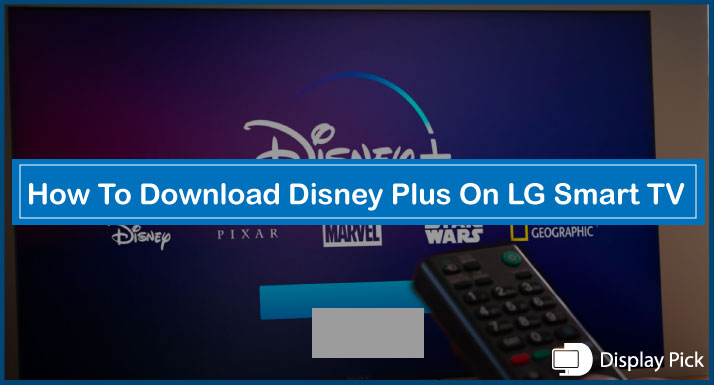Disney Plus is making sure that its users are addicted to it and always want more of it, and the first thing users think of when they buy a Smart TV is to download Disney Plus. Disney Plus users aren’t likely to pass their time without streaming Disney Plus.
However, for some people, it isn’t that simple to download Disney Plus on their Smart TV, not that downloading it is a mountain to climb. But some of the newbies find it tough.
Hence, we came up with this detailed guide about how to download Disney Plus on your Smart TV.
Steps for downloading Disney Plus On Smart TV
Before we go into the downloading process, you need to make sure that you have an account on the Disney Plus website. So, if you don’t have one already, go and make one now. Now we can proceed to the downloading part, let’s have a look at the steps:
- Turn on your Smart TV
- Make sure your Smart TV is connected to the Wi-Fi
- Open the ‘’App Store’’ from the Home Screen
- Click on the search icon
- Search for ‘’Disney Plus’’
- Click on the Disney Plus app from the search results
- Press on ‘’Add to home’’
- The app will be downloaded and installed on your Smart TV
- Launch the app
- Sign in using your account credentials
How to Get Twitch on Other Streaming Devices
Vizio Smart TV, LG Smart TV, Sony Smart TV,
Frequently Asked Questions
Do I Have To Pay For Disney Plus?
Yes you do. Keep in mind that Disney Plus is a streaming platform providing all kinds of content including movies, seasons, documentaries, and much more. In order to have access to the content of Disney Plus, you need to pay for its subscription and only then you can start streaming.
How Much Does Disney Plus Cost?
To be fair, the cost depends on how much content you want, there are many packages that Disney Plus offers. You can pay for those packages monthly, or annually. However, if you pay annually, you would get some discount compared to the monthly charges. Please keep in mind that the prices vary according to the location, there isn’t a huge difference though.
What If Disney Plus Is Blocked In My Region?
If the Disney Plus is blocked in your region implying that you can’t access its content, you would need to resort to a VPN server. The sad part is that some Smart TVs don’t have an in-built VPN app, so you would need to set up a VPN on your smart TV via the Smart DNS method. This will allow you to access the content on Disney Plus.
Conclusion
This detailed guide should help you in downloading and installing Disney Plus on your Smart TV in an effortless manner. There is so much to look forward to when it comes to Disney Plus, the content is most likely to keep you hooked to your couch for a long time.
However, the only thing you need to be careful about during the downloading or installation of Disney Plus is to make sure that you follow the steps patiently. Sometimes the downloading can take time because of the internet speed, please don’t panic if that’s the case.