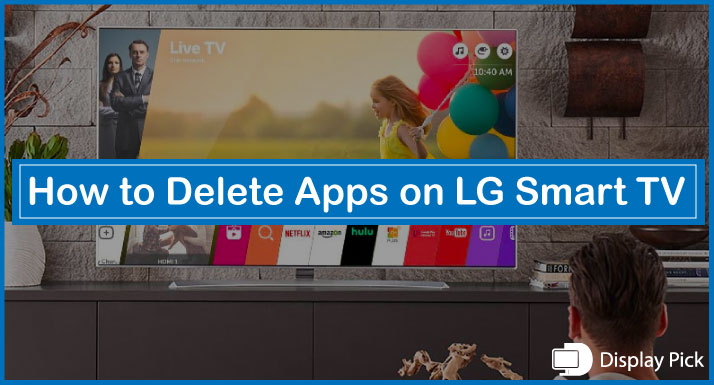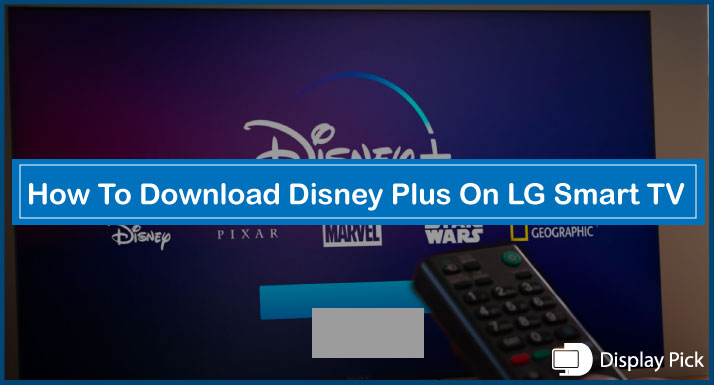Just like downloading apps, deleting apps on smart TVs can be a complete brainer. If you have no clue how to delete the apps on the LG smart TV, then you have landed on the right blog post.
In this step-by-step guide, we would show you the exact procedure required for deleting apps on the LG smart TV in the easiest possible way.
That being said, let’s jump into the details, and check out the matter.
Deleting Apps on the LG Smart TV
Deleting apps on smart TVs is not as straightforward as deleting them on the laptop or mobile. It’s not like that if it is rocket science to delete applications on the LG smart TV, still, it’s a little tricky, and not everyone knows you to get rid of those annoying applications on the LG smart TV.
Here are the Steps for Deleting Apps on the LG Smart TV:
- Firstly, you need to get the hold of the LG remote.
- Press the “Home” button on your TV remote, and it would open a complete menu.
- Now, using the right arrow button, to go the extreme right, where you would see the “Pencil” icon.
- You would see cross on all the apps that can be deleted.
- Get the arrow into the cross, and press the OKAY button.
- It would now ask you for your confirmation.
- After you are done with the confirmation, your application would get deleted.
Related Post: How To Download Disney Plus On LG Smart TV
Frequently Asked Questions (FAQs)
Can We Delete Downloaded Apps on the LG Smart TV?
Yes, you can delete the downloaded apps on the LG smart TV. Above, we have compiled all the steps that you would be needing in order to delete the apps from your LG smart TV.
Can We Re-Download Apps on LG Smart TV After Deleting?
Yes, you can redownload the apps on your LG smart TV after deleting them. Deleting an application once does not mean that you cannot download it again.
Why I Can’t Delete Some of My Apps on the LG Smart TV?
Well, if you are unable to delete some of your apps on the LG smart TV, it means that the application you are trying to delete is a default system application, and it cannot be deleted.
Conclusion
Deleting apps from the LG Smart TV can be a tricky activity. Thus, we have compiled a complete step-by-step procedure that you can follow to get rid of unwanted apps.
If you are still feeling confused, leave us a message below, and we would love to help you out.