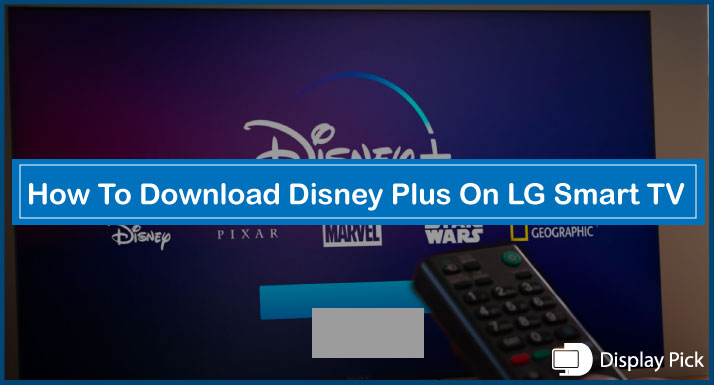Connecting the Bluetooth headphones to Samsung TV can be quite frustrating, especially if you have not done with before.
If you are in a situation where you are confused about connecting Bluetooth headphones to Samsung TVs, then this blog post is for you.
In this step-by-step guide, we have put together two different methods for connecting the wireless headphones to Samsung TV
That being said, let’s check out the complete procedure.
Connecting Bluetooth Headphones to Samsung TV
The method for connecting the Bluetooth headphones to Samsung TV differs for Smart TVs, and non-Smart TVs, as in the case of a smart TV, there would be Bluetooth built-in, while in the case of non-Smart TV, there is no Bluetooth built-in.
Connecting Bluetooth Headphones to Samsung Smart TV (With Bluetooth)
Firstly, we would discuss the method for connecting the Bluetooth headphones to Samsung Smart TV, which comes with Bluetooth connectivity. Almost all the smart TVs come with Bluetooth connectivity, so the case with the Samsung Smart TV comes with built-in Bluetooth.
Unlike the latter method, you do not have to use any kind of additional device, and can easily connect the wireless headphones to Samsung TV.
Here are the Steps for Connecting Wireless Headphones to Samsung Smart TV:
- First of all, you need to turn on both devices.
- If you have any Bluetooth device nearby, you have to turn it off.
- Afterward, you need to get the Bluetooth headphones into the pairing mode.
- In the next step, you need to go to the “Menu” on your Samsung Smart TV.
- Click on the “Sound”.
- Select the “Add a New Device”.
- You would now see the available devices, select your device from the available list.
- Select your Bluetooth speakers from the available list and you are good to go.
Related Post: How to Connect Bluetooth Headphones to LG TV
Connecting Bluetooth Headphones to Samsung TV (Without Bluetooth)
The good news here is that, even if you have the non-smart Samsung TV without the Bluetooth connectivity, you can still connect the Bluetooth speakers to it, using the Bluetooth transmitter.
Here are the Steps for Connecting Bluetooth Headphones to Samsung TV:
- Firstly, you need to get the Bluetooth transmitter device.
- Connect it to the TV, and turn it on.
- Get both your TV, and the Bluetooth headphones into the pairing mode.
- Now, both of your devices would be connected to each other, and you should be able to hear the audio from the Bluetooth headphones.
Related Post: How to Connect Bluetooth Headphones to VIZIO Smart TV
Frequently Asked Questions (FAQs)
How to Connect Bluetooth Headphones to Samsung TV?
Connecting the Bluetooth headphones to Samsung TV is a super-easy and straightforward process. Above, we have compiled the complete connection process.
Can We Connect Non-Smart Samsung TV to Bluetooth Headphones?
Yes, you can connect non-smart Samsung TV to Bluetooth headphones. You would have to use a separate device for this called the Bluetooth transmitter.
Do All Samsung Smart TVs Come With Bluetooth?
Yes, all the Samsung Smart TVs come with the Bluetooth technology, which allows you to use it with Bluetooth headphones.
Conclusion
Connecting the Bluetooth headphones to the Samsung TV can be tricky, and confusing. Thus, we have put together a complete guide, in which we have put together two different methods for connecting the Bluetooth headphones to the Samsung Smart TV.