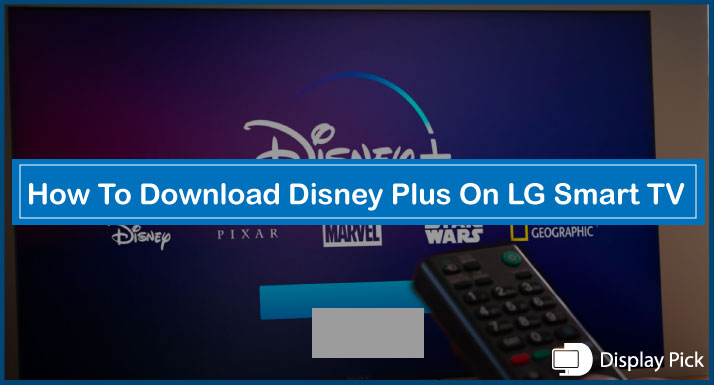You will be wondering why in the modern era we need to use old-fashioned or traditional ways to connect our smartphones to the TV when we can easily connect through the wireless connection without using any cable.
Some people still use old TVs that don’t have HDMI ports, if you are one of them and want to see your favorite shows on the big screen TV then you are in right place.
In this article, we will discuss how to connect Android phones to TV using AV cable.
Connecting Android Phone to TV using AV Cable
There are different methods to connect phones to TV using AV cable, both of them will be discussed one by one.
Using HDMI Converter Device:
In this method, we use an HDMI Converter device to connect your smartphone with TV.
- First, connect HDMI OTG with your android smartphone.
- Now connect another end of the HDMI OTG cable with the HDMI Converter device.
- After that with the help of an AV cable connect your TV with the HDMI converter device.
- Make sure all the points are correctly connected according to their colors like yellow color cable part should be input in yellow port etc.
- Use power cable to give charge to HDMI Converter device.
Now your TV is perfectly connected to your Android smartphone., enjoy whatever you want on the large screen TV instead of 6 inches mobile screen.
Using MHL Converter Device
Usage of the MHL Converter device is another popular method for connecting our android phones with TV.
- In MHL connection we require two converters instead of one, the MHL converter and AV Converter.
- Connect of end of the MHL Converter device to your android phone (commonly known as the USB plug end or male end) and the other end to AV Converter (known as a female end or HDMI port). Make sure the USB charger is connected to the MHL adapter.
- Now after connecting the phone and MHL converter with the AV converter connect the AV cable with the AV Converter and carefully observe the right color AV converter goes to the same color port.
- Start your TV and switch from TV to AV and enjoy mirroring your phone to TV.
MHL converter comes in many versions like MHL 1,2 and 3. MHL 3 is the latest version among them and supports videos quality up to 4k Ultra HD. While MHL 1 and 2 are outdated versions that don’t support high-resolution videos like 4k Ultra HD or more.
It also varies in sound quality depending on the version of the MHL Converter.
Connecting Android Phone to TV Using Slimport Method
The oldest method among all methods, no one uses Slimport nowadays due to many issues. Very few phones show compatibility with Slimport.
- Firstly, you will need to buy a micro Slimport to HDMI along with an HDMI cable.
- After that connect your Slimport to HDMI with your phone.
- Connect one end of the HDMI cable with your Slimport to HDMI and another end to the AV converter. Plug the charger in Slimport to HDMI also.
- Now plug one end of the AV cable in the AV converter and the other in the TV. Make sure the right color cable is plugged in a similar color port.
- Now turn on the TV and switch to AV and enjoy your favorite videos on the big TV screen.
Related: How to Mirror Phone to TV Without WIFI
Frequently Asked Questions (FAQs)
Which is a better device MHL or HDMI converter?
MHL 3 the latest version is preferred because it supports high-resolution videos and better sound qualities.
Can we connect the old TV with an android phone?
AV cable method is only used for non-smart TV and helps to connect old TV with smart phones.
Is AV cable cheap or expensive?
AV cable is really cheap and easily available in markets and online stores.
Can I connect my phone to the TV without HDMI?
Yes, you can use a USB port for connecting your phone to the TV.
Conclusion
If you don’t have a smart TV at your home but still want to enjoy the video content of your phone on the large screen TV it is still possible, just need to buy AV cable and other related converter devices and you are good to go.
You can watch all your favorite shows or movies on an old TV by connecting it to your Android phone with the help of an AV cable. It just requires a bit of work and after that, you will be watching whatever you want on your TV.