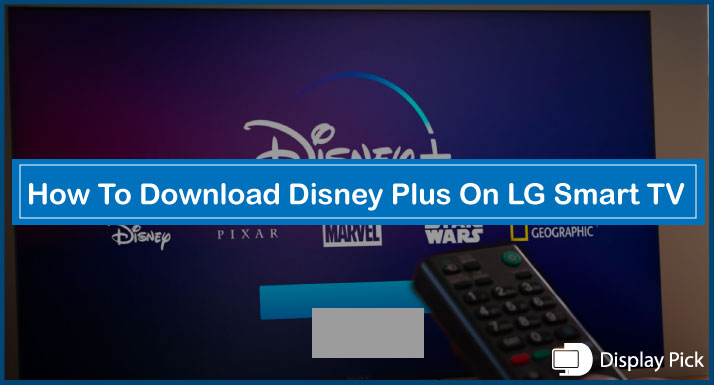Disney Plus is one of the most amazing streaming networks which allows you to enjoy plenty of different entertainment options.
If you are looking for a super-quick and easy method for getting the Disney Plus on Panasonic Smart TV, then this guide is for you.
In this blog post, we have compiled two different methods for conveniently getting the Disney Plus on the Panasonic Smart TV.
Getting the Disney Plus on Panasonic Smart TV
Until recent times, Disney Plus was not officially available on the Panasonic Smart TVs, so you would have to use other methods for getting the Disney Plus on a Panasonic TV.
Now, Disney Plus is officially available on the Panasonic Smart TVs, but, only the newer TVs have the support for the Disney Plus application.
Thus, we have compiled two different methods for getting the Disney Plus application on the Panasonic Smart TVs.
Getting Disney Plus on Supported Panasonic TV
If you have the latest model from Panasonic that supports the Disney Plus application, then you can conveniently get the Disney Plus application from the Playstore.
Here are the Steps for Getting Disney Plus on Panasonic TV from PlayStore:
- Connect the Panasonic Smart TV to the WIFI.
- Open the “Google Play Store”, and search for the “Disney Plus” application.
- Afterward, download the app, and you are good to go.
Related Post: How to Turn Off SAP on Panasonic TV
Getting Disney Plus on Non-Supported Panasonic TV
Even if your Panasonic TV does not support the Disney Plus, you can still enjoy the Disney Plus on the Panasonic Smart TV by using the screencast method on it.
All you have to do is to install the Disney Plus application on your mobile phone, and from there you can conveniently screencast the application on your Panasonic TV.
Here are the Steps for Getting the Disney Plus on Non-Supported Panasonic TV:
- Firstly, you need to connect your smart TV and mobile phone to the same network.
- Now, download the Disney Plus application from the Playstore.
- Use the Screencast feature on your mobile phone screen and you are good to go.
Frequently Asked Questions (FAQs)
Is Disney Plus Officially Available on the Panasonic Smart TVs?
Yes, the Display Plus application is now finally available on the Panasonic Smart TVs. But, it is available on the selected TVs, and not all the Panasonic TVs support the Disney Plus Streaming application.
Can We Get Disney Plus on Non-Supported Panasonic Smart TV?
Yes, you can get the Disney Plus on Non-Supported Panasonic Smart TV using the Screencast method. Above, we have compiled a complete method for it.
How to Know If My Panasonic TV Supports Disney Plus?
All the Panasonic TVs that came after 2017 support the Disney Plus application, while it is not available on the former models. So, if you have a TV older than the 2017 model, then it would not support the Disney Plus.
Conclusion
Unlike the other applications, getting the Disney Plus is not as straightforward, as it is not supported on the old models of the Panasonic Smart TV.
Thus, we have compiled this detailed guide, in which we have put together different methods for getting the Disney Plus application on the newer, and older Panasonic models.