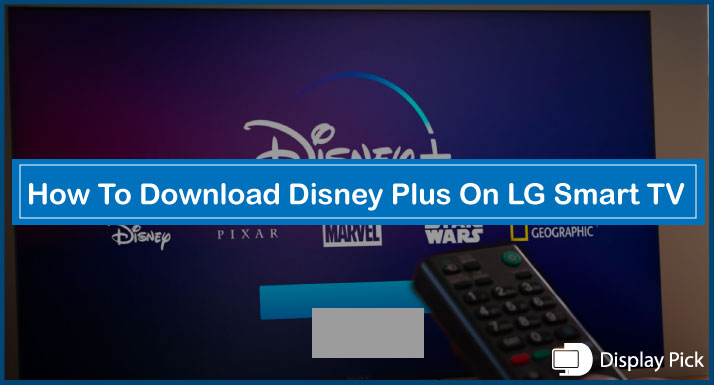There are great chances that if you have been in the market to search for a new TV, you must have come across both of these smart TV operating systems.
Just like the majority of the TV buyers, if you are confused which OS is the perfect fit for your needs, we have compiled this guide specifically for you.
In this guide we have put the Android TV and the Web TV OS against each other. So, you can easily choose the operating system that’s best suited for you.
Difference Between Android TV OS and LG Web OS
Although the Android TV OS and the LG’s Web OS share quite a few similarities, still, they are different in a variety of different ways.
The Android TV OS runs on a handful of different brands like SONY, Samsung, LG, TCL, etc. On the other hand, the Web OS is native to the LG TVs only.
Thus,Before settling on a particular smart TV OS, you have to get to know the nitty gritty differences, which we have explained below.
Interface/ UI
Both the Web OS & the Android TV have a pretty decent interface, and the preference depends upon the user.
LG Web OS
The LG Web OS has a pretty decent interface, which has been updated recently, which is kind of strange, as Web OS rarely gets an update.
In the latest update, all the media sources are aligned horizontally, which makes it really convenient to change source, and get into the action right away, without any fuss.
Likewise, it has the Google Voice Assistant and Alexa compatibility for hands-free operation.
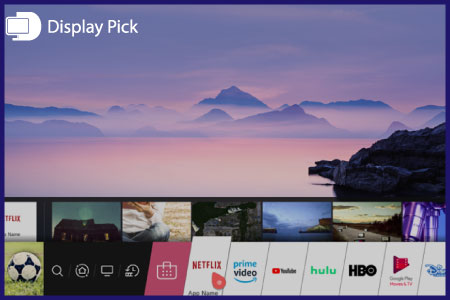
Android TV
The Android TV just like the popular mobile Android OS has a full fledged homescreen, that is graphical, and covers the entire screen.
Android TV has been here for a while, but it’s the recent update that has made this platform super-powerful, and flexible.
The mobile inspired home screen can be customized according to your taste, that allows you to have the home screen you want. Thus, if you are a tech nerd that loves to play around with things, then you will be amazed by what Android TV has to offer.
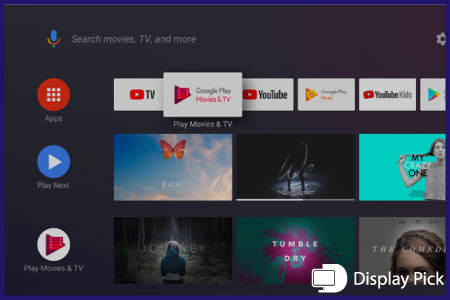
Bottom Line:
The LG Web OS is perfect for people seeking a user-friendly operating system that gets the job done. On the other hand, if you want advanced functionalities, and a TV that can be customized in a way you want it to be, then Android TV would be a nice option for your needs.
Controlling & Remote
The controlling of both these operating systems is top-notch, as both of these come included with advanced voice operating systems like Alexa, and Google Home Assistant. Still, there are some differences to mention.
LG Web OS
The LG Web OS has a premium quality remote, the LG Magic Remote is exceptionally good, and it’s for all the good reasons.
It comes with a built-in microphone that allows you to control the TV with your voice. Also, there are Android & IOS applications available on the LG Web OS store.
Android TV
The Android TV’s physical remote might not be as powerful as the LG Magic Remote, still, it has the Smart Remote available on the Playstore that offers superior control, and ease of use, which makes it convenient to use the TV.
Bottomline:
The LG Magic Remote is one of the best TV remotes available in the market, with its built-in AI voice assistants, and ease of use.
The Android TV’s physical remote is not as powerful as the LG Magic Remote, still, it’s a good quality TV remote.
Applications
Apps are perhaps the only thing that set both these operating systems miles apart.
The LG web OS (a linux based operating system) might have the regular streaming applications like HULU TV, Netflix, Amazon Prime, extra, but, the powerful functionality offered by the Android TV with the Android Play Store is just matchless.
LG Web OS
The LG Web OS comes integrated with the basic streaming applications like Youtube, Netflix, etc, and has its own dedicated webstore. However, the number of applications on the LG Web OS is very less as compared to the Android TV.
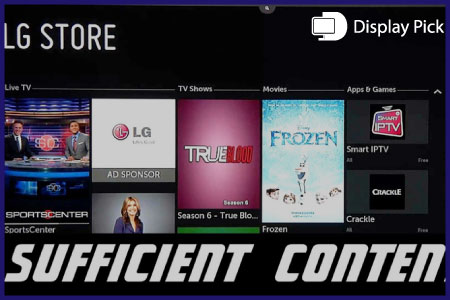
Android TV
Unlike LG’s Web OS, the Android TV is a holy grail of applications, there are 5000+ applications available on the TV playstore, and on top of that, you can also sideload APK applications directly.
That means, you can play games during the drinks break, or enjoy TikTok right on your TV, maybe?
All in all, you won’t be short of applications on the Android TV, that’s for sure.

Bottom Line:
When it comes to applications, it throws everyone out of the park, no matter its TV or mobile OS.
So, if you are interested in getting the most out of your TV, then we recommend getting the Android TV, which has plenty of applications on-board to keep you entertained.
On the other hand, if you are not interested in the fancy side of things, you can get the Web OS.
Frequently Asked Questions (FAQs)
Can I Install Android Applications on the LG Web OS?
No, you cannot install the Android applications on the LG Web OS, as the LG Web OS is a linux based operating system, and the APK applications are developed for the Android OS, therefore you cannot install the Android applications on the LG web OS.
Can You Sideload Applications on the Android TV?
Yes, you can sideload applications on the Android TV. lf there is an Android application that is not available on the Android TV Store, and you want to install it, you can use the sideload method for installing it.
Is the LG Magic Remote any Good?
Yes, the LG Magic Remote is one of the best TV remotes available in the market, as it has a pretty decent interface. On top of that, it has the AI based voice assistant for hands free operation.
Conclusion
Operating systems are a major aspect of a smart TV that can make or break your purchase decision.
We have specifically made this guide for people who are confused between Android TV OS, and the LG Web TV OS.
We have discussed the differences in the user experience, controlling, and application behaviour between the LG Web OS & Android TV OS.
If you are a tech nerd that likes to play around with things (like enjoying games on a TV, or maybe watching TikTok), then you should get an Android TV, otherwise stick to the LG’s Web OS.
If you are still doubtful, don’t hesitate to ask us a question in the comments section below.