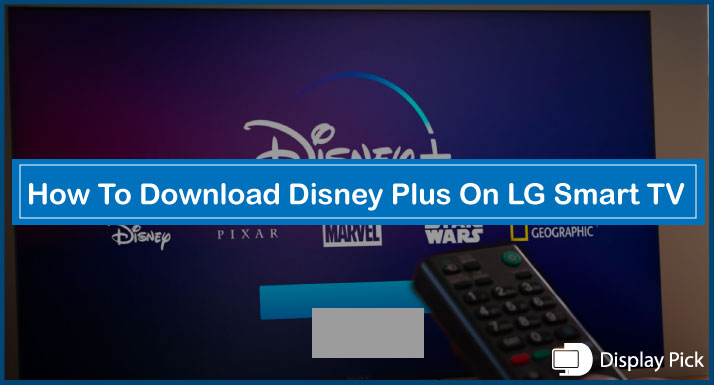There can be many instances in which you may be needing the TV model number, and if you have no clue where to find the Samsung TV model number, then you have landed on the right blog post.
In this article, we will show you different methods of finding the model number of your Samsung TV. So, you do the servicing, reselling, and much more with your Samsung TV.
That being said, let’s jump right into the matter, and check out the details.
Finding the Samsung TV Model Number
Finding the model number for your Samsung TV can be tricky, especially, if it is your first time. Thus, we have compiled various different techniques that you can use for finding the serial number and model number for your Samsung TV.
Checking the Stickers (Old School Method)
Checking the stickers on the backside of the TV for checking the model of the Samsung TV is the most versatile and old-school method of finding the model number on your Samsung TV.
Unlike the other methods on our list, this method is pretty straightforward, and you do not need any technical knowledge for implementing this method.
Here are the Steps for Checking the Samsung TV Model Number Using the Sticker Method:
- Firstly, you would need to disconnect your TV from power, if it is already mounted on the wall bracket.
- Now, remove the TV from the wall bracket, and put it upside down (ensure there is no sharp object under the screen).
- On the backside of the screen, there would be a sticker, and in the sticker, there would be the model of the Samsung TV mentioned (You can check out how to decode the model number on Samsung TVs below).

Checking the Brochure
If you have the brochure for your TV handy, then you can avoid the process of unmounting, and then remounting the TV. By checking the brochure of the TV, you can check out the model of your Samsung TV.
Checking Model Number Via Settings (New Method)
This is the latest and most convenient method of checking the model number of your Samsung TV. Unlike the above two methods, you do not have to look around for the booklets or do the hassle of unmounting and remounting the TV.
Instead, you can go to the settings conveniently, and from there you can easily check out the model number, serial number, OS version, and much more, which is amazing.
Here are the Steps for Checking the Model Number of the Samsung TV Via Software:
- Press the “Home” button on your Samsung Smart TV, and then scroll down to the “Settings” tab.
- From the “Settings” tab, select the “Support” tab, and then finally go to the “About TV” section.
- Using About TV, you can find out all the relevant information about your TV including the model number, serial number, and TV OS.
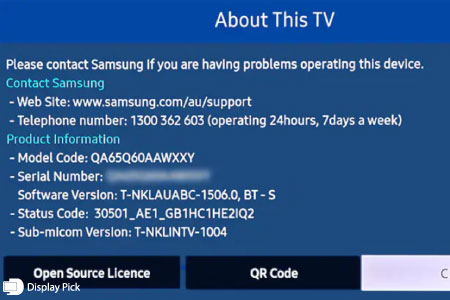
What You Can Do With the Samsung TV Model Number?
A lot of people wonder what you can do with the Samsung TV model number, and why they need to have the model number. Actually, there are a bunch of things that can be done with the model number of your TV.
- First of all, the stores use the model number for organizing and selling the TVs. That means the usage of the TV model number starts even before you get your hands on it.
- You can use the Samsung TV model number for the troubleshooting, and servicing of your TV, and if you do not have the model number of your TV. It can become hard for you to find the solution for your particular problems.
- When you send your TV for the warranty claim of your TV, then you would also need to provide the details of your Samsung TV model number.
- Lastly, if you are planning to sell the TV, you have to provide the customer with the model number and other relevant information to the customer.
- model number and other relevant information to the customer.
Frequently Asked Questions (FAQs)
What’s the Most Convenient Method of Finding the Model Number of Samsung TVs?
The most convenient method of finding the model number of Samsung TVs is by using the about the TV feature. Using the remote, you can easily find out the model number and other relevant information about the TV. Above, we have compiled complete steps for finding the model number of your Samsung TV easily.
How to Know Which Samsung TV Do You Have?
You can find the model number of your Samsung TV by either looking for the package, back sticker, or the “About TV” section.
Conclusion
It’s important to know the model number of your TV when you are looking around for a solution or planning to sell off your TV.
Above, we have provided you with different methods that you can use for finding the Samsung TV model number.